
Review Facebook OpenGraph Module for OpenCart (vQmod) (OpenCart)
Facebook OpenGraph Module for OpenCart (vQmod) (OpenCart) Description:
Now supports OpenCart version 1.5.5.1 and the OpenCart Blog Manager Module!
Version 1.5.0 of the Facebook OpenGraph Module for OpenCart now supports OpenCart version 1.5.5.1 while simultaneously maintaining support for the previous versions of OpenCart that is supports. This new version also includes a few minor fixes to the template areas that it draws information from making the URLs and Image includes more reliable and consistent.
As an added bonus for this new release, we have included support for the OpenCart Blog Manager module by Echo Themes (http://www.echothemes.com/extensions/blog-manager.html). With the extra file included in the download, this module will place OpenGraph tags on the main Blog page, each Blog Category page, as well as the Blog Article pages.
Quickly & Easily Add Facebook OpenGraph tags to your Store!
The Facebook OpenGraph Module for OpenCart (vQmod) provides a very quick and simple way to automatically add Facebook OpenGraph tags to your OpenCart website for any of your Product, Category, or Information pages. At this time the Module does not support adding OpenGraph tags to the homepage. Homepage support is planned for future release when a custom module can be built allowing for the homepage tags to be specified by the user rather than attempting to automatically pull these tags from the various elements that may, or may not, be used on any particular installation.
Utilizing vQmod for OpenCart, this module contains only a single file to be uploaded, and does not modify a single core file of the OpenCart system. Instead, using the vQmod system, it dynamically injects the necessary code into cached version of the core files allowing for complete native functionality, while still maintaining the ability to update the OpenCart system without worry of overwriting any changes made by this plugin.
How it Works
There are several different elements from OpenCart that could all be used as information bits for the OpenGraph tags, so this is how this module forms the information it uses for the OpenGraph tags:
- Product Pages retrieve the name of the product and then appends the store name from the system settings area (i.e. “Product Name | Store Name”) to create the OG:Title. The OG:Image is retrieved from the main, or first, image listed for the product. The OG:Description is created by taking the description of the product, stripping out the HTML tags, and trimming any leftover white space.
- Category Pages retrieve the name of the category and then appends the store name from the system settings area (i.e. “Category Name | Store Name”) to create the OG:Title. The OG:Image is retrieved from the image specified for the category. The OG:Description is created by taking the description of the category, stripping out the HTML tags, and trimming any leftover white space.
- Information Pages retrieve the name of the information page and then appends the store name from the system settings area (i.e. “Information Page | Store Name”) to create the OG:Title. The OG:Image is left blank, leaving it up to the Facebook crawler to determine if there are any images on the page. The OG:Description is created by taking the body of the information page, stripping out the HTML tags, and trimming any leftover white space.
Requirements
This module now supports OpenCart version 1.5.5.1!
This module was built and tested using OpenCart version 1.5.4.1, and vQmod version 2.2.1. While there should be no problem using this module on previous version of OpenCart in the 1.5.x series, or vQmod in the 2.x series, we cannot guarantee any other specific combinations of software versions will be compatible. Should you have any issues installing or using this module, please contact us through our CodeCanyon author page so that we can offer any suggestions or fixes that may be required.
vQmod is absolutely required to use this module! Please make sure you have vQmod installed on your installation of OpenCart prior to attempting to use this module. vQmod is a free download.
What’s Included
Included with this module is a vQmod Module file which is to be uploaded to the XML folder of the vQmod installation. This vQmod module handles all of the OpenGraph tag functions.
A separate file is included, to be used in conjunction with the first file, for when support for the OpenCart Blog Manager Module is in use on the destination storefront. This file does not have to be installed unless support for Blog Manager is desired.
Change History
Version 1.5.0 (current)- Minor Fixes to URL and Image Methods
- Added support for OpenCart Blog Manage module
- Initial software release
Buy it Now






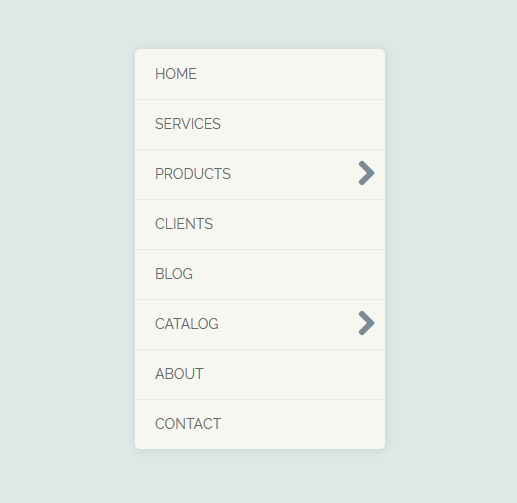



 !
!

























