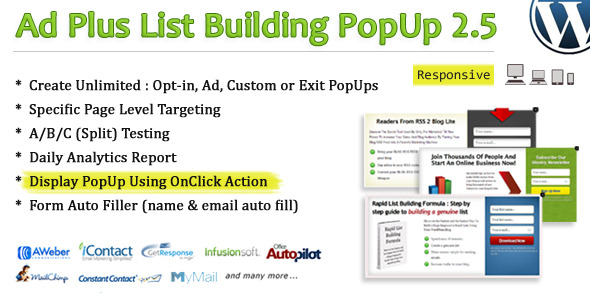Review StarTube - YouTube Video Gallery Powered by jQuery (Media)
Review StarTube - YouTube Video Gallery Powered by jQuery (Media)StarTube - YouTube Video Gallery Powered by jQuery (Media) Description:
StarTube is a powerful yet easy to use video gallery based on the brand new StarTube jQuery Plugin. It’s a perfect choice if you wish to bring your favorite videos from YouTube to your website and display them nicely inside a categorized gallery. Developed in best practises of HTML5, CSS3, and Javascript.
Gallery Features
StarTube allows adding short description to the enclosed videos which makes it highly suitable for portfolio websites showcasing video shooting samples as well as personal video galleries.
Here is what you get:

- A responsive design that looks great on desktops, tablets and smart phones
- Add unlimited number of videos to the gallery
- Optionally group videos by categories
- Assign videos to multiple categories to best match your gallery structure
- Navigate using the keyboard as well as the on-page controls
- Set custom player width value for best responsive performance on all devices
- Set the number of thumbnails to show per page in the navigation panel
- Set the video quality for the YouTube player
- Enable or disable continuous video loop
- Lite and dark color schemes available to switch between for smooth design integrations
- Optionally select a default video to load into the player
- Optionally select a default active category tab
- Smooth scrolling to the player when selecting a video for better user experience
- Automatic video start upon clicking a thumbnail
- Add a highlighted prefix to all video titles for brandability purposes
- Show or hide top pagination links
- Show or hide bottom pagination links
- Read our detailed HTML documentation (included in the package) on setting up the gallery
- Receive free support with the gallery setup and basic configuration
- Benefit from the upcoming feature upgrades

StarTube jQuery Plugin
We are proudly introducing a brand new jQuery plugin called “StarTube” that does a great job in creating YouTube video galleries. Below is a summary of plugin controls allowing extended gallery customization options:
controls: true, // show next and back video browsing arrows, default is "true" details: true, // show video details line under the title, default is "true" cats: true, // group videos by categories, default is "true" all: true, // show "All" videos link, default is "true" navabove: true, // show top pager navigation links, default is "true" navbelow: true, // show bottom pager navigation links, default is "true" keys: true, // enable keyboard navigation, default is "true" loop: true, // enable continuous play, default is "true" width: 675, // video player width cat: 0, // initial active category ID, optional video: '', // initial video ID, optional prefix: '', // global prefix string for video titles sep: ' - ', // title prefix separator quality: 'default', // video quality (default, small, medium, large, hd720) thumbs: 20, // video thumbnails per page pages: 10 // max number of pages to show in paginator
Browser Compatibility
StarTube has been tested with the major web web browsers, including:
- Google Chrome
- Internet Explorer 7+
- Safari
- Firefox
- Opera
Please read our detailed HTML documentation included in the download package on setting up the video gallery. If you experience difficulties with any of the settings, or wish to make custom changes to the default layout, feel free to contact us and we’ll kindly give you the right directions to do so.
Version History
Updates on 2013-06-15 (v.1.0.1)
- Added responsive design functionality for seamless display on smaller screens
- Removed option to manually define the video “height” value which is now calculated automatically
- Fixed minor layout issues reported by users
Buy it Now